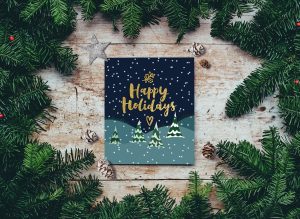Be Kind to Your Eyes with These Safety Tips from Security Specialists!
According to the CDC, every single day, about 2,000 U.S. workers sustain a job-related eye injury that requires medical treatment. There are more than 15,000 welding equipment-related eye injuries a year and power tools come in second, contributing to nearly 10,000 eye injuries a year. Nearly one million Americans have already lost some degree of sight due to an eye injury. To bring attention to the importance of eye health, Prevent Blindness, the nation’s oldest volunteer eye health and safety group, has declared March as Workplace Eye Wellness Month.
While many people think that eye injuries primarily occur in manufacturing, construction or trade jobs, nearly 40 percent of work-related eye injuries occur in offices, healthcare facilities, laboratories and similar environments. To help you and your employees protect your eyes while on the job, here are a few eye safety tips from Security Specialists:
- Eliminate hazards before starting work. Use machine guarding, work screens or other engineering controls.
- Use proper eye protection that fits correctly such as non-prescription or prescription safety glasses, goggles, face shields, welding helmets or full-face respirators.
- Always wear the appropriate safety eyewear for your job site or role, even if you are just passing through a hazardous area.
- If working in an area with particles or dust, be sure to wear safety glasses with side shields to protect against flying objects.
- When working with chemicals, always wear safety goggles or face shields to protect against splashing.
- When working around hazardous radiation like welding, lasers or fiber optics, be sure to use special-purpose safety goggles and helmets designed specifically for the task.
- Keep safety eye wear in good condition and replace when necessary.
If you work in front of a computer screen:
- Make sure you sit approximately 20 inches from the computer monitor with the top of the screen at or below eye level.
- Try to select an adjustable task or computer chair that allows height, angle and lumbar adjustments.
- When choosing a computer monitor, make sure you select one that is adjustable with individual contrast and brightness controls.
- Use a document holder for reference materials to reduce the need to keep refocusing your eyes and turning your neck and head back and forth.
- Take periodic rest breaks and try to blink often to keep your eyes from drying out.
During the month of March, and year-round, Security Specialists wants you to remember to protect your eyes!